OPEN nck MTK module
click unlock button
keep VOL + pressed
Exe version: NCKDongle AndroidMTK 2.6.9
Selected model: 0-By CPU ELBRUS
Action: Unlock
Scanning for presents meta ports...
Phone must be off with battery inside.
Battery must be charged
Please insert USB cable now...
For some phones need to keep "VOL+ and VOL-" or "VOL-" button untill inserting USB cable.
[10]Detected: MediaTek USB Port (COM10)
\\?\usb#vid_0e8d&pid_0003#5&826c637&0&1#{a5dcbf10-6530-11d2-901f-00c04fb951ed}
Starting META mode, wait...
Restarting to meta,wait....
If drivers missing, please install CDC drivers.
This can take up to 5 min on slow phones.
If take too long, check device manager for drivers.
[37]META Port Detected: MediaTek USB VCOM (Android) (COM37)
USB\VID_0E8D&PID_2006&MI_02\6&EBB9F5B&0&0002
ChipID: MT6737M,S01
[MT6737M,S01]Using Algo 2
Start sync target, waiting responce.....
[META]BaseBand CPU : MT6735, E00
[META]SW_VER : MOLY.LR9.W1444.MD.LWTG.MP.V117.P18
[META]HW_VER : MIKI6737M_65_N_HW
[generic]Read simlock info.
Phone imei[1] : 3544160907xxxxx
Phone imei[2] : 22222222xxxxxxx
Start direct unlock[SIM1]
Direct unlock done
Start direct unlock[SIM2]
Direct unlock done
Clean Boot flag ok.
[0]All done.
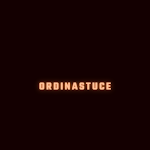

Ajouter un commentaire ici