You need unlock your vortex phone?
✅ Step‑by‑Step Instructions
-
Install Sim‑Unlocker Pro
You’ll need the latest edition (e.g., v8.6.4+) which explicitly supports Vortex models like HD67, HD68, J24, V20, CG65, etc.
Connect Your Phone
-
Use a USB cable to connect the Vortex phone to your computer.
-
Make sure USB Debugging (ADB) is enabled if using the direct unlock method for Unisoc-based models .
-
Launch the App & Choose Your Model
In the Sim‑Unlocker Pro interface, select “Network Unlock” (or “Direct Unlock”) and then pick your specific Vortex model.
-
Obtain Credits / Unlock Code
Some models require credits purchased via their server. After selection, the tool calculates/generates an unlock code.
-
Enter the Unlock Code
When prompted on the phone, insert a SIM from a different carrier.
-
Enter the displayed unlock code to lift the network lock.
🎥 Visual Guide
⚠️ Tips & Cautions
| Tip | Details |
|---|---|
| Backup Data | Unlocking may reset or affect settings—always back up first. |
| Correct Model | Only proceed if your phone is officially listed as supported. |
| Legal Considerations | Confirm unlocking is permitted in your region. |
| Alternative | If Sim-Unlocker Pro fails, contact your carrier (they can provide official unlock codes using your IMEI) |
TL;DR
-
Get and install Sim‑Unlocker Pro (v8.6.4 or newer).
-
Connect phone via USB, choose your Vortex model.
-
Use the tool to generate credits/code, insert another SIM, then enter the unlock code.
-
Watch the tutorial video for a visual walkthrough.
In this video, you’ll learn how to unlock the network on all Vortex phones, regardless of carrier or model—Vortex z23, T10M Pro, CM62, HD62, HD65, V22, T10, and many more! With VortexUnlocker, remove the SIM lock and the “Enter network unlock code, Network lock or SIM lock” prompt in just minutes.
#UnlockVortexCM62 #UnlockVortexHD62 | #UnlockVortexHD65 | #UnlockVortexPhone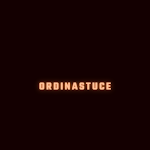

Ajouter un commentaire ici